Whether you're planning a quick weekend getaway or a long-awaited international trip, the process of organizing and prioritizing your travel plans can be overwhelming. It can be a daunting task, especially when you're trying to organize all the different aspects of your itinerary - just too many attractions, restaurants, and shopping destinations to choose from!
The MiTravel team is proud to say that we've incorporated feedback from our beloved users to create this new feature that will meet your needs!
Introducing MiTravel's newest feature: "Grouping"
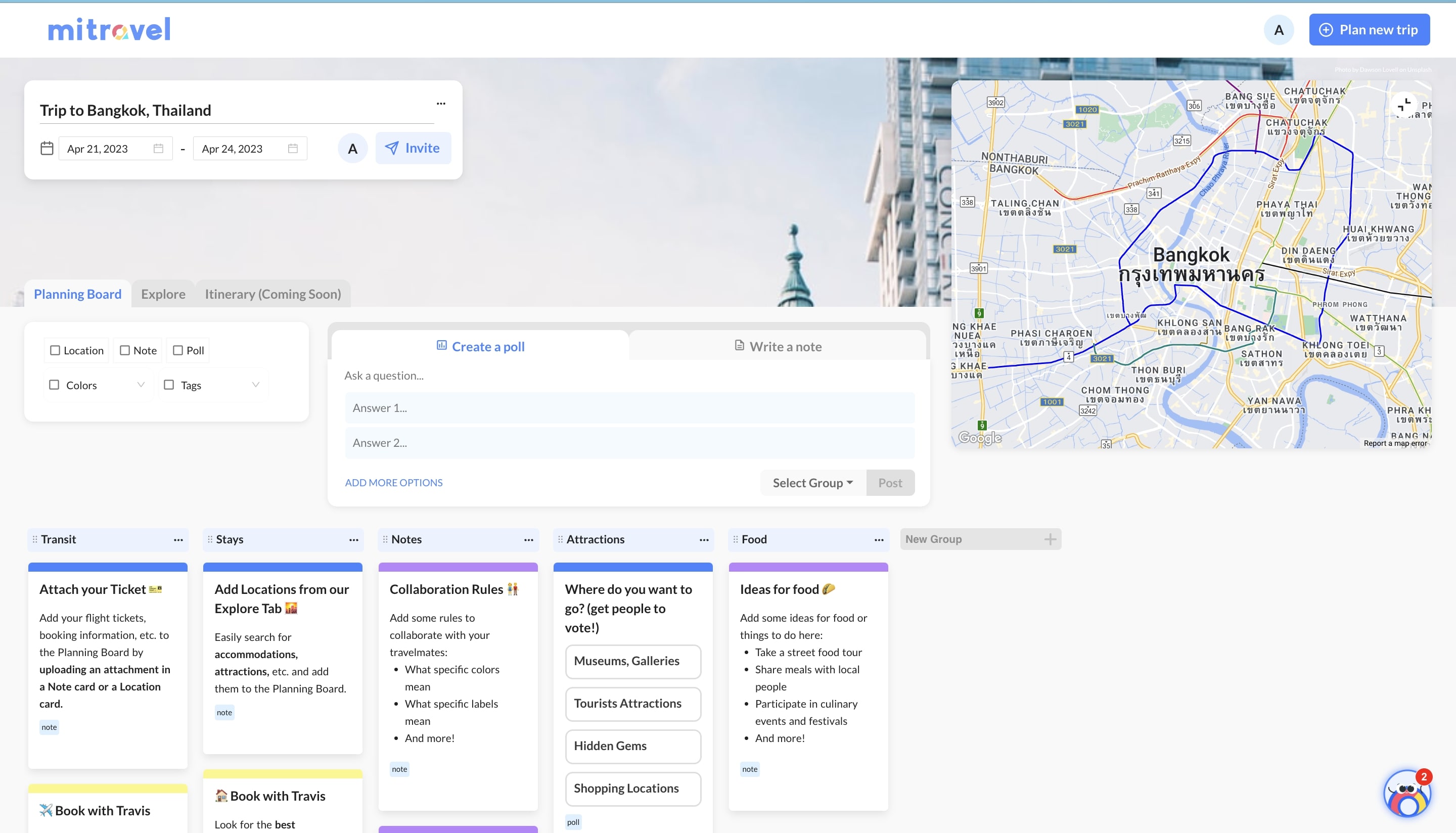
Now, when you're planning your trip, you can group together all your different planning cards for attractions, food, shopping, and more into individual categories, allowing you to easily prioritize and organize each aspect of your trip. Let's run down what this actually entails.
Note: The "Grouping" feature was released on an A/B testing basis since Spring 2023. Now we're excited to roll this update to everyone who uses our platform!
Plan Effortlessly with "Grouping"!
One of the biggest benefits of grouping is the ability to easily categorize all your planning cards. For example, you can group all your food-related cards together, making it easy to find and compare different restaurants in the area. Or you can group all your shopping cards together, making it easy to plan out your retail therapy and find the best deals.
In fact, for new and current users, our team at MiTravel has already prepared "groups" that avid travelers usually plan for, such as transit, food, stays, & attractions (you're free to edit these and/or create more groups though)!
So how does "Grouping" work?
CREATING A GROUP:
When using the MiTravel Planning Board to create a group, simply select the "New Group" option, type in the name of the category you want to add, then press "Enter" on your keyboard.
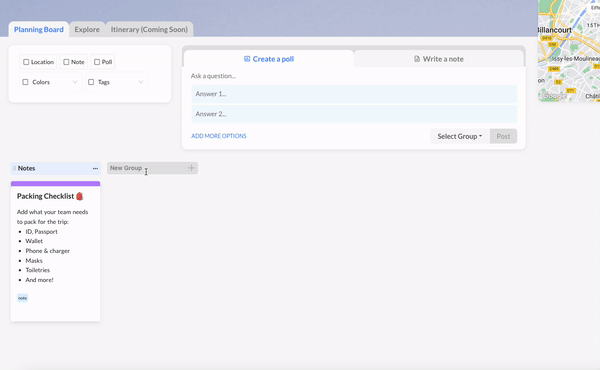
You can also click "Select Group" from the dashboard and create a group straight from there!
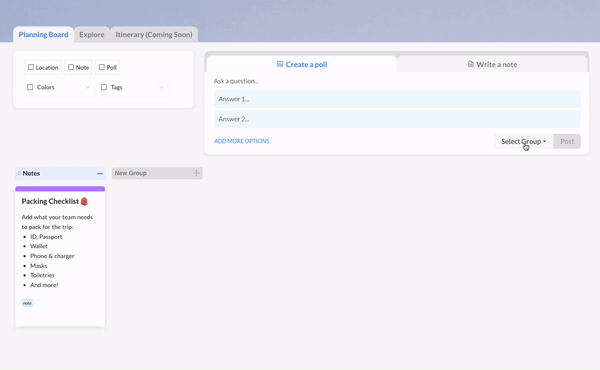
ADDING CARDS INTO GROUPS:
Then, when adding the planning cards for each activity or destination within that category from the Explore tab, select which "group" you'd want that card to go under. It's that simple!

You could also choose to create a new "group" via Explore page as well, should you not want to add the Location card selected into an existing grouping category.
ARRANGING & ORGANIZING GROUPS:
On the MiTravel Planning Board, you can also drag the cards within one group up or down into any order you'd desire!
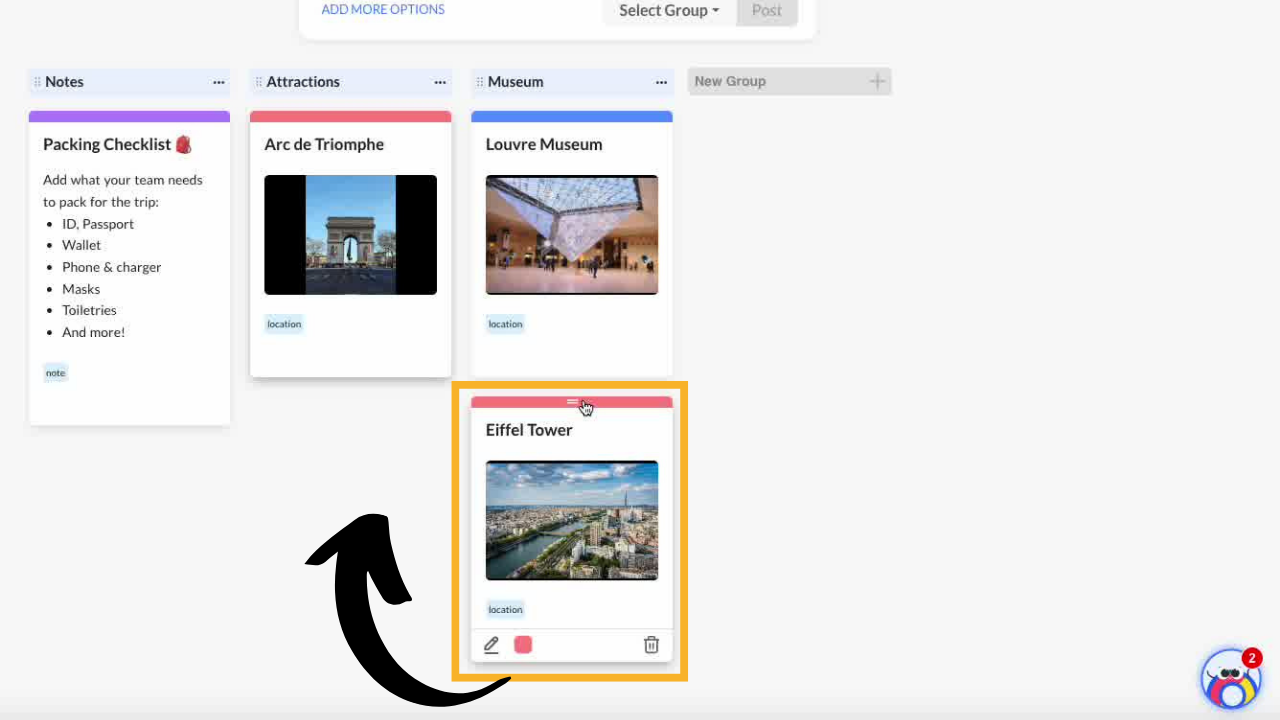
You can move a card from one group to the other by dragging it left or right!
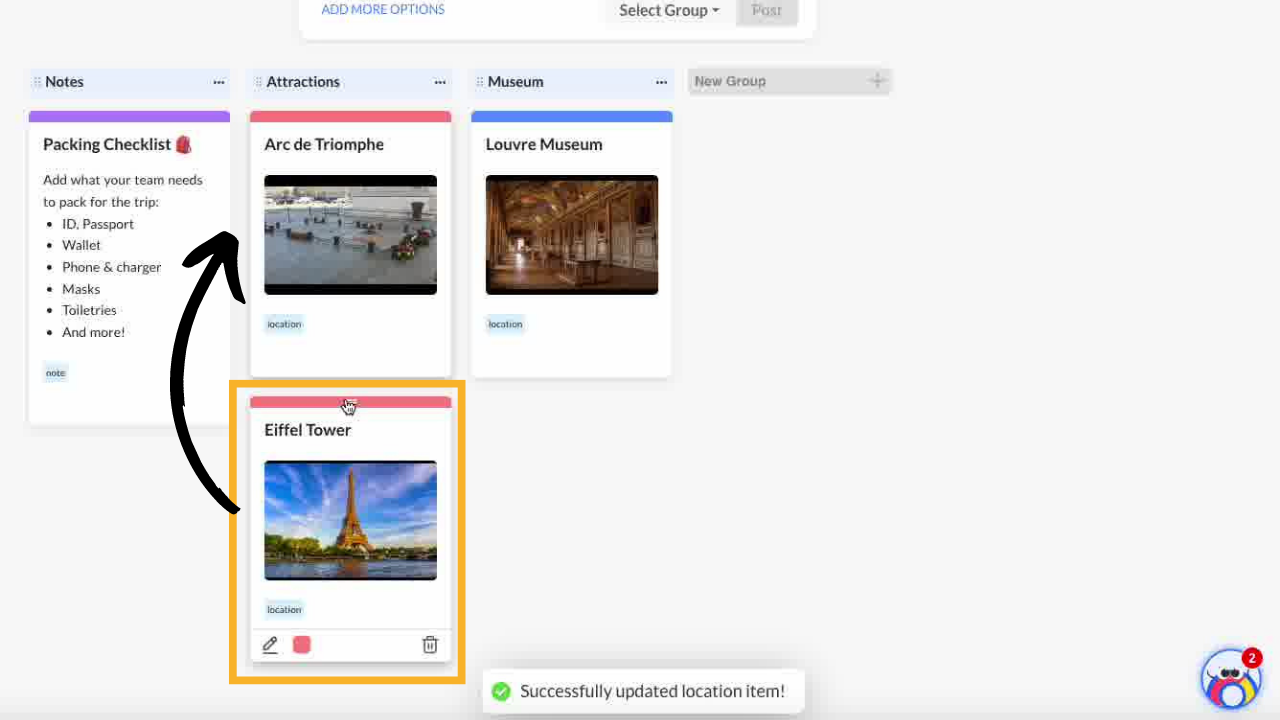
For example, you want "Eiffel Tower" to go first, just drag the card to the very top of the group!
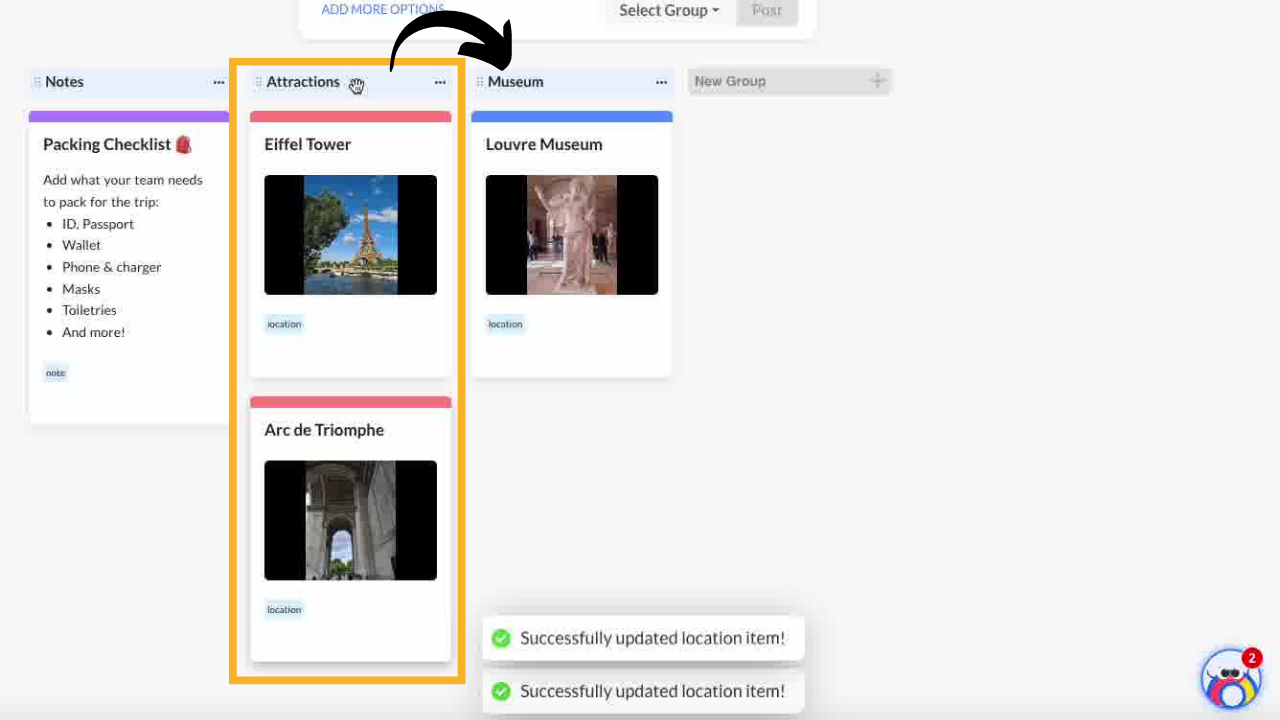
Besides this, you can also move and drag the entire grouping across left or right, depending on your order preference!
Psst ... by the way, for the first trip you plan following the launch of this new feature, you will be greeted by this packed planning board below!
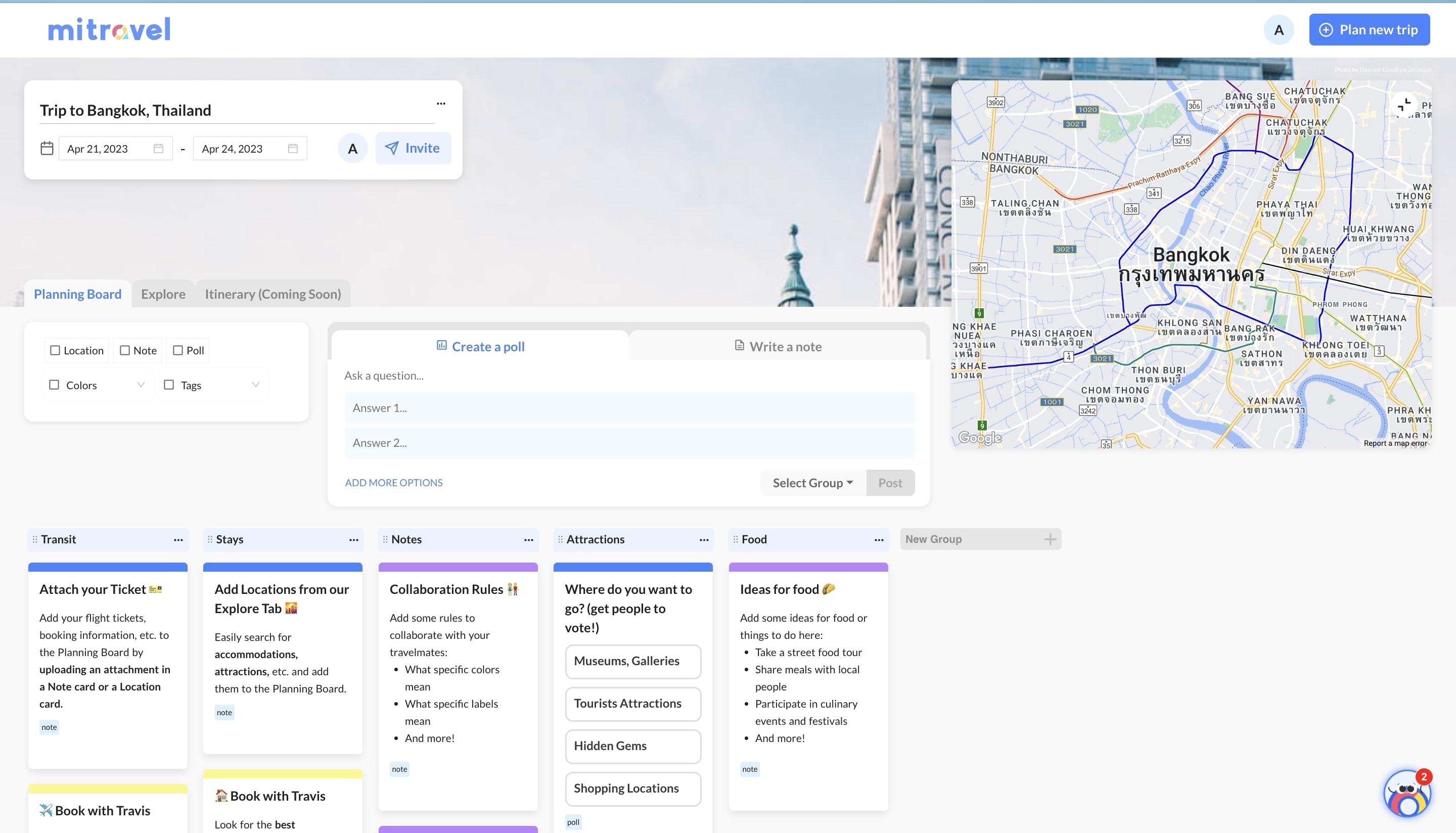
The MiTravel team specifically prepared this to show both current and new users how to use the "Grouping" feature, as well as, the various types of notes and planning ideas you can utilize via our platform!
Don't worry, as the next trip you plan will give you a cleaner, blank planning board, still with the pre-added "groups" travelers usually plan for (e.g. transit, food, stays, & attractions!).
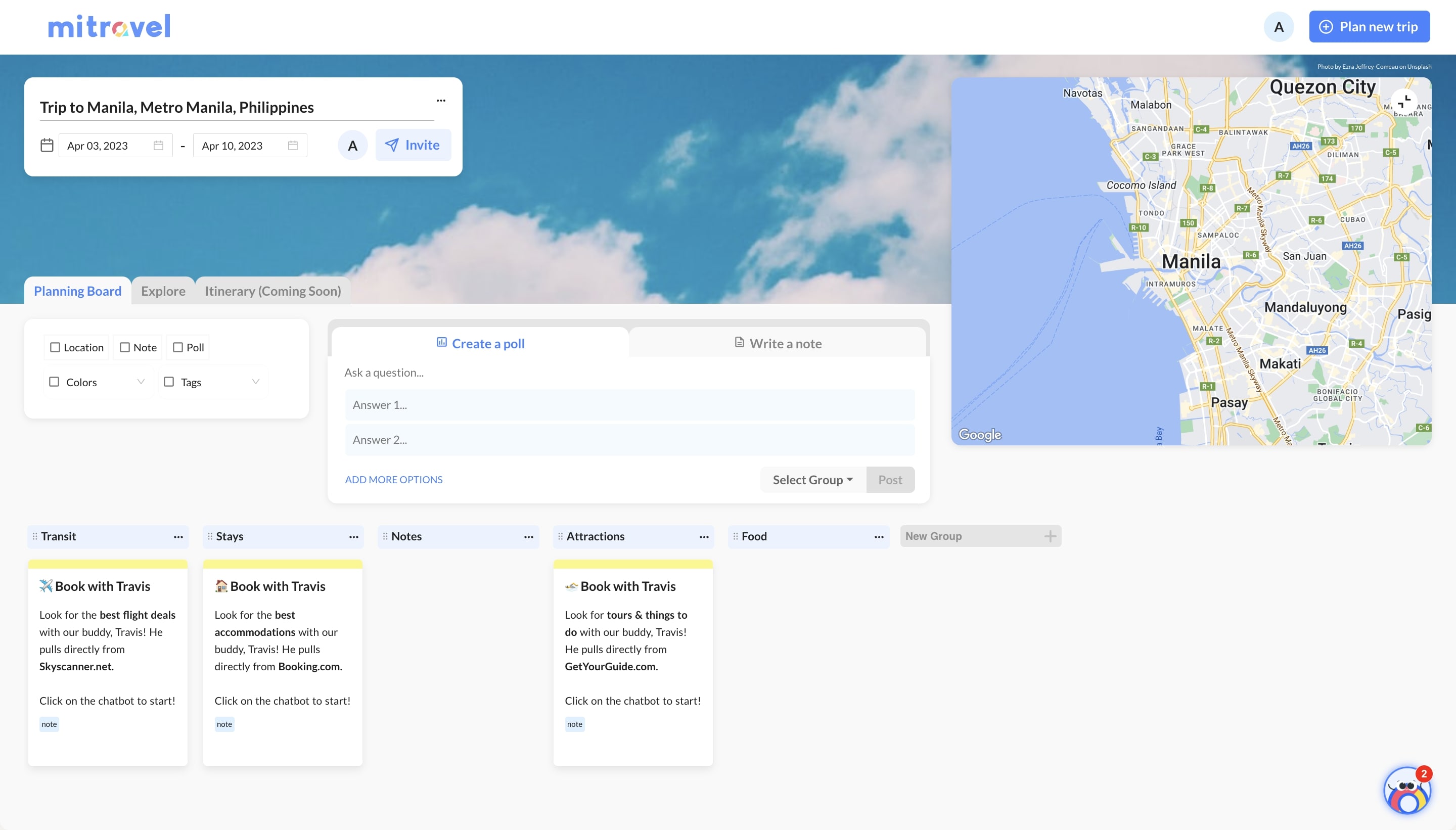
Planning More Efficiently!
Streamline and Customize Your Own Itinerary!
Another benefit of grouping is the ability to see all your planning cards for a particular category at once - talk about organization! By having all your planning cards in one place, you can easily see what you've already planned and what still needs to be done.
With just a few clicks, you can create categories for each of your travel priorities, making it easy to find and reference the information you need. This means you can spend less time sifting through different planning cards and more time enjoying your trip!
You can also use this feature as a way to create an itinerary! For example, say you're planning to go to Dubai, you can group together the attractions, restaurants and malls you want to visit under the "Group" heading as "Day 1" and so forth!

Make Informed Travel Decisions with "Grouping"!
This is also especially helpful when you're trying to narrow down your options or make a decision between several different attractions or restaurants. By grouping everything together, you can compare and contrast more easily and make more informed decisions.
For example, if you're planning a trip to New York City, you can group together all of the must-see attractions in one category, all of the best restaurants and bars in another, and all of the top shopping destinations in yet another. This way, you can quickly and easily find the information you need for each category, without having to dig through multiple planning cards.
Share with Others!
Finally, grouping makes it easier and more effective to share your itinerary with others. Whether you're traveling with friends or family, the ability to group your plans together into individual categories makes it easy to share the information that's most important to them.
Say goodbye to various planning cards spread across in disarray, making the MiTravel Planning Board messy and confusing to your travel buddies - the new "Grouping" feature solves this problem easily!
For example, if you're traveling with friends who are foodies, you can create a separate category for the best restaurants in the area, so they can easily find the information that best meet their needs when planning their meals.
Conclusion
So if you're planning a trip in the near future, be sure to check out our new Grouping feature, and see how it can help you categorize, organize, and share your travel plans like never before. So why not give it a try on your next trip and see how much easier planning can be?
*Disclaimer: Starting April, all new trips planned using MiTravel will feature the new "Grouping" feature! Don't worry though, all past trips created prior to the release of "Grouping" will not be affected by the change and will maintain its previous layout.
MiTravel: The Ultimate Tool for Effortless Travel Planning and Collaboration!
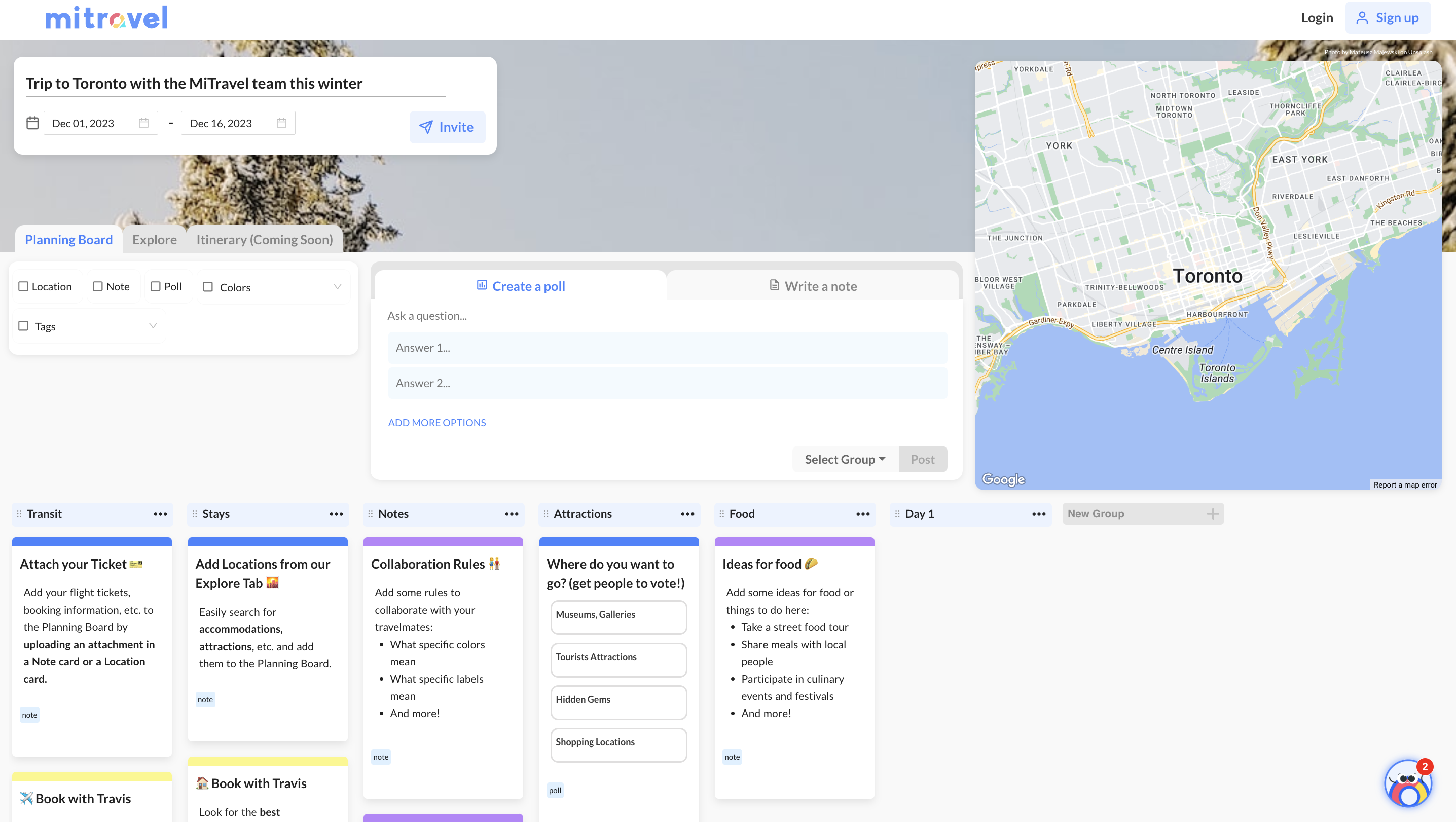
Looking for an efficient way to plan your next trip? Look no further than MiTravel! Unlike spreadsheets or tables, MiTravel offers a more intuitive, visual interface that makes it easy to collaborate with your travel companions and keep your plans organized. Read this to learn more!
Whether you want to group your planning cards by category or create a custom itinerary, the possibilities are endless with MiTravel. So why wait? Sign up today and start creating your own personalized Planning Board for your next adventure!
If you have any questions or require assistance during onboarding, please reach us at support@mitravelapp.com.
If you want to learn more travel planning tips and hacks visit our Resources Library or YouTube channel. Stay updated with any social media or new features by following our socials down below.
